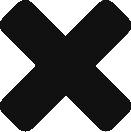Harvard MDE Metaverse Class
ADVANCED WORLD BUILDING
Unreal Engine - Axon Park Demo
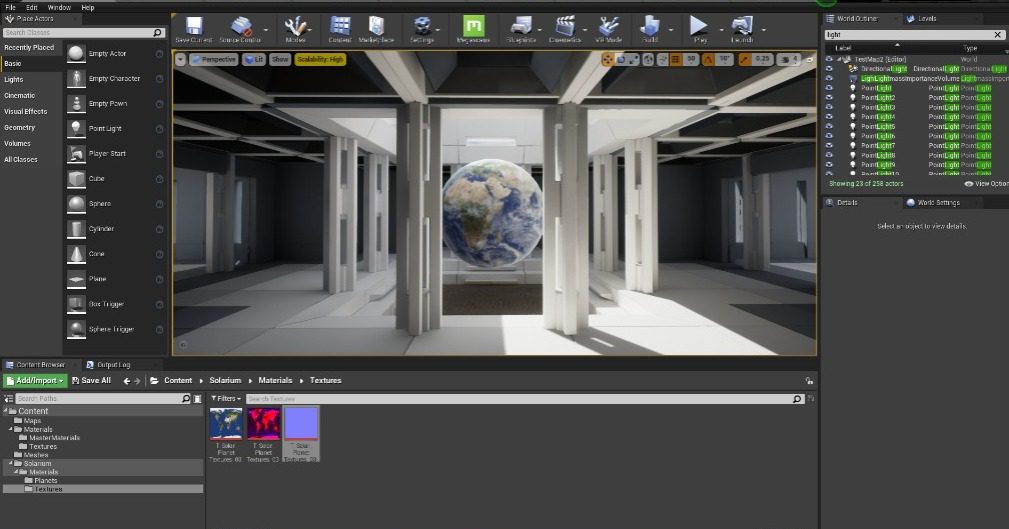
Prerequisites:
- Have Unreal Engine 4.27.2 installed.
- Have a computer capable of running Unreal Engine 4.27.2
- (Optional but recommended) A computer mouse.
Steps to open the file:
- Download the ZIP file from this link
- Extract the ZIP to a folder on your computer.
- Inside the folder, double on Axon_Park_Env_Kit.uproject
- Unreal Engine may ask you to rebuild the project. If this happens, click yes.
- Unreal Engine will open the file. Please allow for a few minutes for the shaders to compile on your computer. Once the compile is complete, the project will open.
SIMPLE WORLD BUILDING
Mozilla Hubs & Spoke
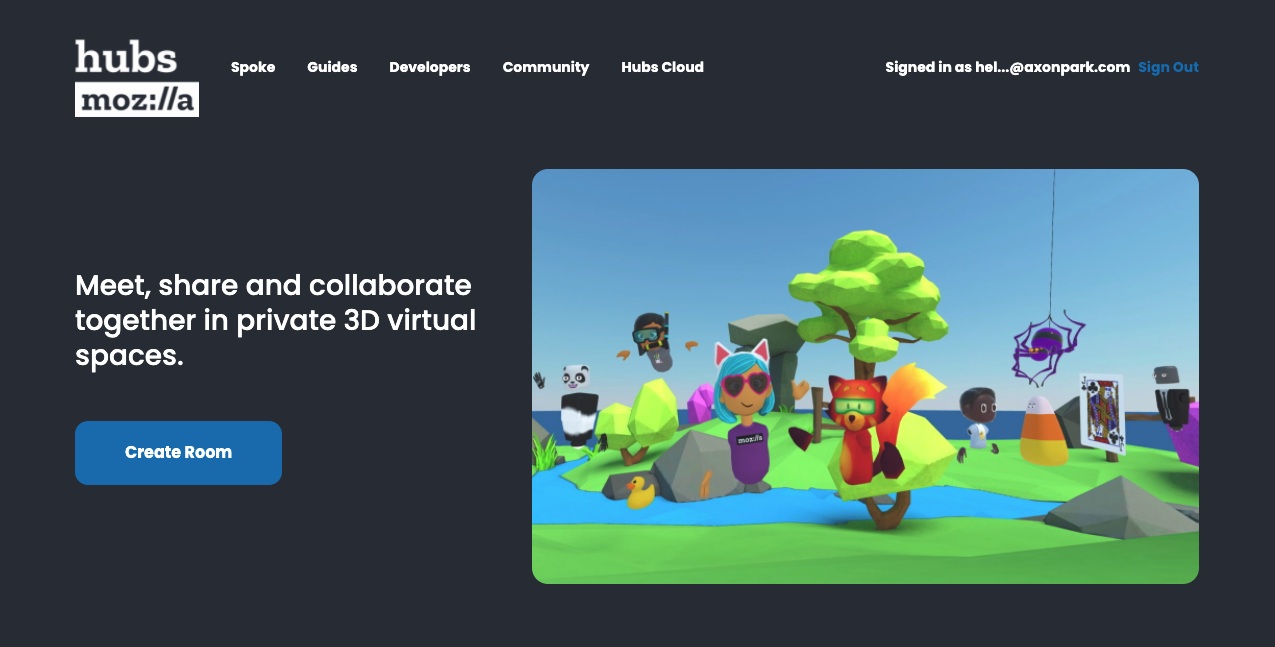
Prerequisites:
- Chrome browser installed
- Account created with Mozilla Hubs (create account) and validate with email
Steps to Create a World:
- Go to the Spoke page and click “Get Started”, then create a project
- For a Tutorial you can visit Three Line Menu > Help > Tutorial
- When finished building world, click “Publish to Hubs…” (keep all boxes unchecked)
- When published, click “View Your Scene” then “Create a room with this scene”
- Make sure your mic and speakers are working, then “Join the Room”
- You can add objects like 3D models, videos, etc to the world by clicking the “Place” button on the bottom (beware of adding too many polygons/objects in the world, this will slow down or crash your scene)
- To invite others to your space, click “Invite” in the bottom left, copy the “Room Link”, then send to other users